Setup Guide
Step 1: Subscribe to Platforms
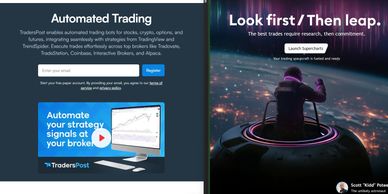
Open a Trading View account.
Open a Traders Post account.
Subscribe to both according to your needs.
Step 2: Fund your account

Find a broker that accepts JSON messages to automate trades.
Open and fund a Margin account with that broker.
($25K - $30K)
TradeStation is a strong contender.
Step 3: Subscribe to our Algorithm

Subscribe to TradeMastersAlgo and follow the instructions in the e-mail.
Step 4: Setup your charts

Look for the invite in your indicators list on Trading View within the next 72 Hours.
Apply to your chart.
Step 5: Backtest
Step 5: Backtest

Experiment with different settings and inputs to judge and adjust your own risk tolerance. We cannot offer any advice here.
We offer a 30-day free trial for you to test with a paper account.
Step 6: Automate
Step 5: Backtest
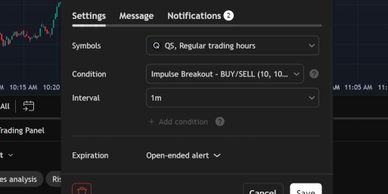
This YouTube video can help you setup the automation process using Trading View Alerts and JSON messages.
Step 7: Live Test
(Optional) Step 8: Tell other Traders
(Optional) Step 8: Tell other Traders

Begin live testing and monitoring your results. Adjust your portfolio as you go. Happy Trading.
(Optional) Step 8: Tell other Traders
(Optional) Step 8: Tell other Traders
(Optional) Step 8: Tell other Traders

We appreciate anyone who tells their trading peers about TradeMastersAlgo
Thank You all for your support.